Custom Domains for Weird
If you already have your own domain, you can use it for your hosting your Weird profile site.
After logging into your account and going to your profile page, can access the "Change Handle" dialog from the settings menu.
In the "Custom" tab you will be able to input the domain that you wish to use as your handle.
The dialog will tell you which records you need to add to your DNS provider. The exact way to set the records will depend on which service manages your DNS or your web domain. You will need to lookup instructions for your provider.
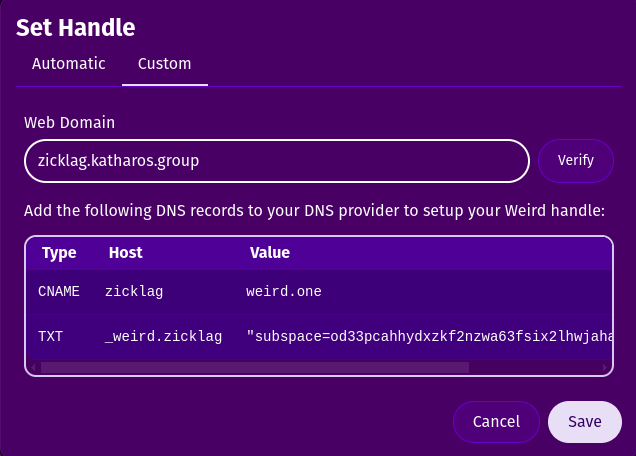
After adding the records listed by Weird, you can verify the domain and save your new handle. Your website will now be hosted under your new domain.
💡
Note: It may take a few minutes or more for your DNS provider to start serving the new records, so verification may not work immediately.
You can save the new domain even if verification does not succeed and, if you have configured them correctly, the new domain will be automatically applied as soon as the provider finishes updating.
You can save the new domain even if verification does not succeed and, if you have configured them correctly, the new domain will be automatically applied as soon as the provider finishes updating.